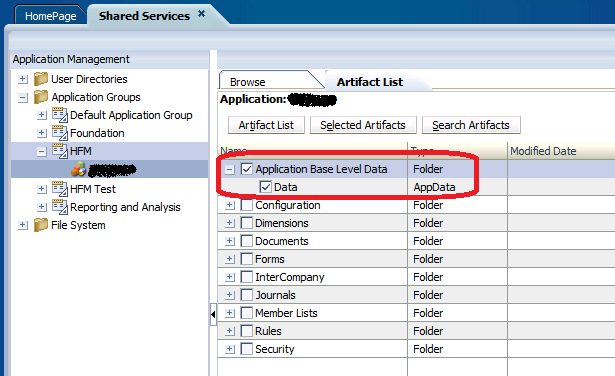Here's a quick update for those who are running FDMEE version 11.1.2.4. The big Patch Set Update .100 has been released - just in time for Christmas! Because my friend Francisco is the real expert when it comes to the product in question, I'll let him explain you what's new in this update.
Oracle resources (Oracle account required):
Monday, December 21, 2015
Tuesday, December 15, 2015
Kscope16 Conference
The Kscope16 conference will take place in Chicago on June 26th - 30th, 2016. I am pleased to inform you that I will be there to present two sessions about my favorite Hyperion product:
- Unravel The Secrets of The New HFM API
- Upgrading To The Latest HFM Version? Set Your Expectations Right!
The ODTUG content review teams have been working hard to get tons of of great sessions selected so book your place early!
Labels:
conference
,
kscope
Friday, October 30, 2015
Copy Application Utility For HFM 11.1.2.4 - Well, sort of...
Oracle has just released a new patch for Financial Management 11.1.2.3. The patch delivers what many (if not all) customers who have adopted the latest HFM release have been asking for: a version of the Copy Application utility that works with HFM 11.1.2.4. The following actions are possible using the updated utility:
- Copy HFM applications between different 11.1.2.4 environments (both need to have minimum patch level of 11.1.2.4.100)
- Copy HFM applications from older release (11.1.2.x) to 11.1.2.4. The Upgrade Applications taks must be performed in EPM System Configurator afterwards.
Tuesday, August 18, 2015
Smart View 11.1.2.5.500 Released
Oracle has released Smart View version 11.1.2.5.500 yesterday. I haven't had a chance to test the release yet but according to the documentation the biggest changes in this release are:
- Support for HFM journals: view journal properties, create, edit, submit, approve, post, unpost, and delete journals. HFM version 11.1.2.4.100 is required to use this new functionality.
- Extended support for Oracle Business Intelligence Enterprise Edition (OBIEE): multiple connections now supported. OBIEE patch 11.1.1.7.140527 is required.
Read full details and download the patch from Oracle Support: Patch 21635725: Patch Set Update: 11.1.2.5.500 for Oracle Smart View for Office. When upgrading from SV 11.1.2.x you can simply run the installer to upgrade the add-in (no need to uninstall the older version first). And as usual, please share your experiences if you try this version in your EPM environments!
Thursday, July 16, 2015
HFM 11.1.2.4 PSU 100 - Fixes And New Features
EPM version 11.1.2.4 was released in February and as you probably already know it brought a lot of changes to Hyperion Financial Management. Application performance is promised to be better and the new simplified HFM architecture has other benefits as well. Still it's common for many customers to be careful after major changes like this and to wait for at least one Patch Set Update to become available before picking up the new version. After a long wait, HFM PSU 11.1.2.4.100 was released on Friday last week. You can download PSU .100 (patch nr. 20455650) on Oracle Support. Let's have a look at the list of changes in this update.
New Features
The following new features are introduced in the PSU.
New Features
The following new features are introduced in the PSU.
Wednesday, July 1, 2015
Patch Set Update .700 - IE11 Support Comes To EPM 11.1.2.3
Oracle seems to be in the process of releasing patches belonging to Patch Set Update 11.1.2.3.700. There is a handy list of all .700 patches in the readme file for the Financial Reporting patch that is already downloadable. Note that all of the packages mentioned in the list are not yet available as I'm writing this post and I'm also not sure whether or not PSUs will also be issued for Essbase.
Update on July 2nd: Added the patches for Shared Services and Workspace that were missing from the original list
Update on July 2nd: Added the patches for Shared Services and Workspace that were missing from the original list
Product Name
|
11.1.2.3.700 PSU Patch Number
|
Oracle Data Relationship Management
| |
Oracle Financial Reporting
| |
Oracle Hyperion Calculation Manager
| |
Oracle Hyperion Disclosure Management
| |
Oracle Hyperion Financial Close Management
| |
Oracle Hyperion Financial Data Quality Management Enterprise Edition
| |
Oracle Hyperion Financial Management
| |
Oracle Hyperion Performance Management Architect
| |
Oracle Hyperion Planning
| |
Oracle Hyperion Profitability and Cost Management
| |
Oracle Hyperion Reporting and Analysis Framework
| |
Oracle Hyperion Tax Provision
| |
Oracle Hyperion Web Analysis
| |
Oracle Hyperion Shared Services
| |
Oracle EPM Workspace
|
The most important update in this PSU is native support for Internet Explorer 11:
"Apply this patch to use Internet Explorer release 11 in standards mode instead of in Enterprise Mode. After you apply this patch, you can no longer use Enterprise Mode. You must apply the 11.1.2.3.700 PSU for all EPM products in your deployment."
The EPM System Certification Matrix document will undoubtedly be updated to match this information soon. The .700 patches must be applied to all EPM products in each environment so you have to be patient and wait for all of them to become available. Have a look at the readme files for each individual patch as there are numerous fixes made to the products. Also note the prerequisites as some of the patches seem to rely on newly released ADF patches.
Wednesday, June 10, 2015
No More Remote XUL Manager!
This is a quick post to point out a cool feature in EPM 11.1.2.4 that I have somehow overlooked (thanks to Nicklas Englund for the tip!). In previous EPM versions you had to install an extension called Remote XUL Manager in order to use EPM web applications with the Firefox browser. The EPM System certification matrix document also included a note about this: "Firefox 17+ ESR and 24+ ESR requires Remote XUL Manager 1.0.1 Add-on". In 11.1.2.4 this requirement has suddenly been removed without so much as a word in the readme file!
Tuesday, May 26, 2015
The HFM Upgrade Diaries Part 1 - Known Issues
Lately I have been busy installing HFM 11.1.2.4 environments for several local customers. In this series of blog posts I will share my experiences about these upgrades - hopefully making life a bit easier for other early adopters.
Known Issues In HFM 11.1.2.4
In this first post I will list the most notable problems I (and my colleagues) have ran into so far.
Known Issues In HFM 11.1.2.4
In this first post I will list the most notable problems I (and my colleagues) have ran into so far.
Tuesday, April 21, 2015
HFM 11.1.2.4 - Proven Performance?
Since EPM 11.1.2.4 was released in February, we have been busy testing the new release on the Infratects lab servers. It seems that Oracle was not bluffing when they showed us some very promising performance figures in Kscope14... HFM 11.1.2.4 indeed seems to give a nice boost to most of the customer's applications we have tested so far. I did a 2 Minute Tech Tip session with Bob Rhubart of OTN ArchBeat in March in which I shared some of our initial findings. See the video below for this bite-size introduction into what makes the new HFM version so fast.
My colleague Kieron Cassidy from our Netherlands office has collected the consolidation test results into a nice white paper which you can download from the Infratects website: White Paper: Hyperion Financial Management 11.1.2.4 - Real Performance Improvements
Personally I have installed two EPM 11.1.2.4 environments for different customers so far. These are Development/Test environments, with first Production ones scheduled to be implemented in May. There are plenty of upgrade projects in the pipeline and it's nice to see that customers are willing to give this version a try. Watch this space as I'm planning to post new stuff about the release soon!
My colleague Kieron Cassidy from our Netherlands office has collected the consolidation test results into a nice white paper which you can download from the Infratects website: White Paper: Hyperion Financial Management 11.1.2.4 - Real Performance Improvements
Personally I have installed two EPM 11.1.2.4 environments for different customers so far. These are Development/Test environments, with first Production ones scheduled to be implemented in May. There are plenty of upgrade projects in the pipeline and it's nice to see that customers are willing to give this version a try. Watch this space as I'm planning to post new stuff about the release soon!
Labels:
11.1.2.4
,
hfm
,
performance
,
whitepaper
Tuesday, March 17, 2015
Steps To Completely Uninstall EPM 11.1.2.x + Greetings From Top Gun 2015
 |
| Opening speech by Soner Bekir |
To get back into blogging I thought I'd start with an easy post. Oracle has published an article yesterday that helps in case you need to get rid of all EPM products installed on a server. There are quite a few tasks to carry out so the list acts as a useful reminder even if you already know all the bits you need to clean up.
And a couple more photos from Top Gun to wrap things up properly:
 |
| Francisco giving a presentation on FDMEE |
 |
| Traditional transport to the social event |
 |
| Dinner served high on the Tower Bridge walkway |
 |
| The mandatory tourist photo |
Labels:
installation
,
support
,
top gun
Thursday, February 5, 2015
HFM 11.1.2.4 Running On Commodity Linux
HFM 11.1.2.4 was released by Oracle last week. The talks about platform independency got many EPM professionals excited - and then disappointed when they learned that besides Windows Server you can only run HFM on Oracle Exalytics. But some Exalytics servers run on Oracle Linux, right? Could HFM be installed and configured to run on a commodity Linux box? Just for the fun of it I tried and managed to get it working!
Labels:
11.1.2.4
,
hfm
,
linux
,
virtual machine
Friday, January 30, 2015
Say Hello To HFM 11.1.2.4
As many of you may already have heard, the Oracle EPM release 11.1.2.4 was made available on Oracle Technology Network earlier this week. Social media has been abuzz with activity since and many bloggers have already written posts about all the new features. Instead of making another set of installation screenshots I wanted to take a closer look at Hyperion Financial Management as HFM is the product that has gone through most changes in this version.
Labels:
11.1.2.4
,
hfm
,
internet explorer
,
log
,
new features
,
process
,
release
,
snapshot
,
utility
Tuesday, January 13, 2015
Oracle EPM, IE11 and Enterprise Mode Explained
The following message and the Bindows information page are familiar to those who have attempted to use current Oracle EPM versions with Internet Explorer 11. In August last year Oracle published an article stating that use of Internet Explorer 11 is now supported with EPM versions 11.1.2.2 and 11.1.2.3 as long as you use Enterprise Mode in the browser. In this post I will explain what Enterprise Mode is and how you can enable it for your EPM environment.
Note that later EPM releases 11.1.2.3.700 and 11.1.2.4 are tested and certified with IE11 and they do not require Enterprise Mode to be configured in the browser.
Note that later EPM releases 11.1.2.3.700 and 11.1.2.4 are tested and certified with IE11 and they do not require Enterprise Mode to be configured in the browser.
Labels:
11.1.2.2
,
11.1.2.3
,
browser
,
internet explorer
Thursday, January 8, 2015
HFM Base Level Data Extracts Via LCM
Starting with EPM 11.1.2.3 it is now possible to extract base level data from HFM applications using LCM. This is a handy way to back up your level 0 data without using third-party tools.
There is one requirement for this functionality that is easy to overlook in distributed environments though. (excerpt from the EPM System Lifecycle Management Guide)
If you have a two-server setup with web components installed on machine called "WebServer" and HFM application server components on "AppServer" you will need to make a small change to the default Foundation Services configuration.
Some notes about the way the extract process works (may be useful for troubleshooting):
There is one requirement for this functionality that is easy to overlook in distributed environments though. (excerpt from the EPM System Lifecycle Management Guide)
In order to export or import Financial Management Data artifacts in a distributed EPM installation, Lifecycle Management must have a shared file system path. The domain account that has access to this shared/disk folder should be used to start services. Configure hfmLcmServiceAppPool(IIS) with this domain account.
If you have a two-server setup with web components installed on machine called "WebServer" and HFM application server components on "AppServer" you will need to make a small change to the default Foundation Services configuration.
- Share the default import_export folder (usually looks like D:\Oracle\Middleware\user_projects\epmsystem1\import_export) so that the share is writable by local Administrators and by the HFM DCOM account (also verify the file system permissions)
- Stop all EPM services
- Use EPM System Configurator to modify the LCM import/export path to point to the shared folder (in my example \\webserver\import_export). After finishing the task in Config Utility you can verify the change by running EPM System Registry Editor from the Start menu and by searching for "filesystem.artifact.path". Note that in case the share is created locally you shouldn't need to change the login user for the Windows service that starts Foundation Services.
- Start up EPM services and test that LCM is still able to read and write to the import/export folder.
- Finally start a base level data extract from HFM to verify that the configuration is working. The data extract should appear as a gzip file in \\webserver\import_export\HFM data extract\HFM-APPNAME\resource\Application Base Level Data. You can open the file using a third-party tool such as 7-zip.
Some notes about the way the extract process works (may be useful for troubleshooting):
- Data is initially extracted to the HFM working folder on the application server (for example D:\Oracle\Middleware\user_projects\epmsystem2\products\FinancialManagement\Server Working Folder\AppServerName_WorkingData_APPNAME) - this is done by the hsvdatasource.exe process
- Hsvdatasource.exe copies the produced data file from the working folder directly to the LCM import/export folder defined in HSS Registry. This is why the modification described above is needed.
- Some of the metadata files used in the process are transferred via the HFM FileTransfer folder (e.g. D:\Oracle\Middleware\user_projects\epmsystem1\products\FinancialManagement\Web\FileTransferData on the web server). Make sure the IIS application pools have write access to this directory.
- The following error appears in HsvEventLog.log on the application server if the import/export folder is not properly configured as a share: "An unknown error occurred - Param: D:/Oracle/Middleware/user_projects/epmsystem1/import_export/MyExportFolderName/HFM-APPNAME/resource/Application Base Level Data/Data.gz."
- The following error is produced in Foundation Services log file SharedServices_LCM.log if the import/export folder is not properly configured as a share: "[FoundationServices0] [ERROR] [EPMLCM-30034] [oracle.EPMLCM] [tid: 176] [userId: <anonymous>] [ecid: 00iQfXqUa0zFw00Fzzw0w00001ZS000ZAL,0:1:4:3:4:3:4:3:1:1:1:1] [APP: SHAREDSERVICES#11.1.2.0] [URI: /workspace/logon] [SRC_CLASS: com.hyperion.lcm.product.manager.WebServiceProductManager] [SRC_METHOD: exportArtifacts:717] Failed in communicating to Hyperion Financial Management remote service at URL "http://webserver:80/hfmlcmservice/LCMWS.asmx" during "export" operation for application name "APPNAME" and cluster name "HFMCLUSTR". Nested exception is [[ org.apache.axis2.AxisFault: javax.xml.stream.XMLStreamException: Premature end of file encountered"
Labels:
11.1.2.3
,
configuration
,
hfm
,
lcm
Subscribe to:
Comments
(
Atom
)