This solution is partly based on my earlier post about OHS customization. We instructed the customer's end users to use the OHS default page as their entry point to EPM Workspace - in my examples below this address will be http://epmtest1.local:19000/ . On the OHS default page I placed a Javascript function that compares the browser version number to those specified by the EPM System Certification Matrix document. If the version matches the requirements the browser will immediately be redirected to the actual Workspace address (http://epmtest1.local:19000/workspace/) without the user noticing a thing. In case the version number is not found on the list of supported ones the user is shown a message telling that they may run into problems by using the particular web browser. In the screenshots below I used Firefox 11 to trigger the warning on my virtual sandbox installation:
At the core of this
// Place your Workspace URL here
var workspaceUrl = 'http://epmtest1.local:19000/workspace/';
// Check if the browser is IE 7 or 8
if (BrowserDetect.browser=='Explorer' && (BrowserDetect.version == 7 ||
BrowserDetect.version == 8) ) {
// Browser version ok (IE) - redirect to the Workspace address
window.location = workspaceUrl;
// Check if the browser is Firefox 3.5 or 3.6
} else if (BrowserDetect.browser=='Firefox' &&
(BrowserDetect.version == 3.5 || BrowserDetect.version == 3.6) ) {
// Browser version ok (Firefox) - redirect to the Workspace address
window.location = workspaceUrl;
} else {
//Browser version not supported - display a warning
alert('Warning! Incompatible browser version (' + BrowserDetect.browser
+ ' ' + BrowserDetect.version +')! Please contact your EPM/Hyperion
administrator.');
}
var workspaceUrl = 'http://epmtest1.local:19000/workspace/';
// Check if the browser is IE 7 or 8
if (BrowserDetect.browser=='Explorer' && (BrowserDetect.version == 7 ||
BrowserDetect.version == 8) ) {
// Browser version ok (IE) - redirect to the Workspace address
window.location = workspaceUrl;
// Check if the browser is Firefox 3.5 or 3.6
} else if (BrowserDetect.browser=='Firefox' &&
(BrowserDetect.version == 3.5 || BrowserDetect.version == 3.6) ) {
// Browser version ok (Firefox) - redirect to the Workspace address
window.location = workspaceUrl;
} else {
//Browser version not supported - display a warning
alert('Warning! Incompatible browser version (' + BrowserDetect.browser
+ ' ' + BrowserDetect.version +')! Please contact your EPM/Hyperion
administrator.');
}
To implement the script you just need to copy the modified welcome-index.html and the browserdetect.js file to your OHS htdocs directory (for example C:\Oracle\Middleware\user_projects\epmsystem1\httpConfig\ohs\config\OHS\ohs_component\htdocs). The only "moving part" you need to change is the Workspace URL defined in the workspaceUrl variable.
The HTML and Javascript code are web server independent so you can use them with IIS as well — just rename the HTML file to default.htm and place it (and the .js file) to the IIS web root folder (typically C:\Inetpub\wwwroot).
Download a zip file containing the files here (hosted by Google Sites).
The original BrowserDetect script can be found on Quirksmode.org.
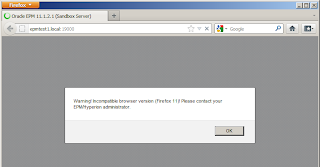

No comments :
Post a Comment
Note: Only a member of this blog may post a comment.